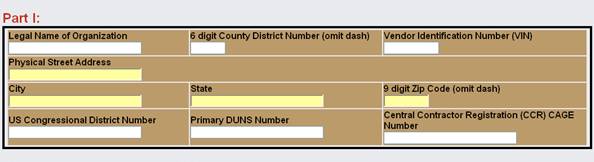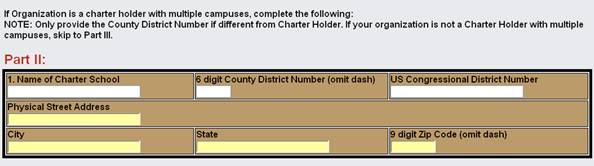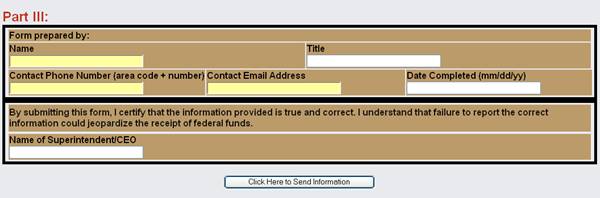A Microsoft Word version of this letter is available for download
and PRINTING. |
|
IMMEDIATE ATTENTION REQUIRED April 17, 2009 TO THE ADMINISTRATOR ADDRESSED: Subject: Data Collection of DUNS Number, CCR CAGE Code, and U.S. Congressional District Number – Required for Award of ARRA (aka “Stimulus”) Funds On April 10, 2009, the Texas Education Agency (TEA) posted a letter “TO THE ADMINISTRATOR ADDRESSED” on the TEA Correspondence webpage. The letter advised grantees who wish to receive American Recovery and Reinvestment Act of 2009 (ARRA) funds (aka “Stimulus funds”) of the requirement to have a Data Universal Numbering System (DUNS) number and to register in the Central Contractor Registration (CCR) database. Once your organization is registered in CCR, you will be assigned a Commercial and Government Entity (CAGE) code. This letter contains instructions for providing TEA with your DUNS number, CAGE code, and U.S. congressional district number through an on-line data collection instrument. Background In addition, the Federal Funding Accountability and Transparency Act (FFATA) of 2006 and subsequent rules published by the federal Office of Management and Budget (OMB) require that grantees have a DUNS number and CAGE code to receive federal funds of any type. The DUNS number and CAGE code are some of the data elements that TEA will be required to use to report grant awards and expenditures and other information to www.federalreporting.gov, a national website created under ARRA. The eGrant applications for the 2009-2010 NCLB Consolidated Federal ARRA/Stimulus grant and for the 2009-2010 Special Education ARRA/Stimulus grant are now posted to the TEA Grant Opportunities webpage at http://burleson.tea.state.tx.us/GrantOpportunities/forms/GrantProgramSearch.aspx . The requirement for the DUNS number, registration in the CCR, and for providing the U.S. congressional district number are explained in detail in Part 2: Program Guidelines, ARRA Reporting Requirements, for each of these grants. The ARRA reporting requirements are also identified in the Program-Specific Provisions and Assurances for each of these grants. Please review these documents to obtain additional information and guidance related to the reporting requirements and these required data elements. All school districts, regional education service centers (ESCs), and charter holders that wish to receive ARRA funds must have a DUNS number and must register in CCR (and be assigned a CAGE code on completion of CCR registration) to be eligible to receive a Notice of Grant Award (NOGA) for any of the federal ARRA funds. TEA realizes this requirement could be burdensome for some grantees; however, TEA is required to enforce the ARRA statute and OMB rules to comply with these provisions. On-line Data Collection In addition to the DUNS number and CAGE code, this data collection will collect the U.S. congressional district number for each school district central administration headquarters, each ESC, and each charter holder. It will also collect the congressional district number for each charter school where a charter holder has multiple charter schools. Deadline for Submitting Data Collection to TEA For Assistance in Completing the On-line Data Collection Remember, your organization will not be eligible to receive the NOGA for any ARRA funds until you have completed and submitted the data collection to TEA. Please don’t delay in submitting the data collection. Sincerely, Earin M. Martin, Ed.D. Attachment Attachment How to Request or Verify a DUNS Number Most school districts already have a DUNS number and may even have several DUNS numbers. TEA must use the primary DUNS number assigned to the school district central organization/administration when reporting ARRA obligations and expenditures. If your organization has multiple DUNS numbers, the primary DUNS number will usually be the first number listed. Go to http://www.dnb.com/us/ to request a DUNS number or to verify the primary DUNS number for your organization. Obtaining a DUNS number is free of charge. Requesting a DUNS Number
Please be advised that TEA does not have the technical expertise to assist grantees in applying for a DUNS number. All questions regarding the DUNS number should be directed to Dun & Bradstreet. TEA will be required to verify the DUNS number prior to issuing a NOGA to the grantee. A grantee is not eligible to receive the NOGA for ARRA funds until the DUNS number is verified by TEA. How to Register in the CCR To register in CCR, you must already have a DUNS number. In addition, during the registration process, you will be required to provide three other key items: your Tax Identification Number (TIN) and Taxpayer Name; statistical information, such as name and physical street address of your organization; and financial information, including the name of your financial institution and the routing number and bank account number of the account to which grant funds are deposited. You will be unable to complete the CCR registration and be assigned a CAGE code unless you provide this information. Registering in the CCR is free of charge. Registering in CCR
It may take approximately 48 hours for the CCR registration to process. Once the CCR registration process is complete, your CCR Primary and Alternate Points of Contact will receive notification via e-mail that your registration in CCR is active. Your organization will be assigned a CAGE code. You can view your CAGE code by searching the active registrations at https://www.bpn.gov/CCRSearch/Search.aspx or by logging on to the CCR. You will enter the CCR CAGE code on the data collection form. TEA will be required to verify the registration in CCR prior to issuing a NOGA to the grantee. A grantee is not eligible to receive the NOGA until registration in the CCR is verified by TEA. You must update your CCR profile annually. If you have further questions about registering in CCR, consult the excellent resources provided by CCR, including FAQs at http://www.ccr.gov/FAQ.aspx, a worksheet/checklist at http://www.ccr.gov/doc/UserAccount.pdf, and a user’s guide at http://www.ccr.gov/handbook.aspx . Please be advised that TEA does not have the technical expertise to advise grantees on how to complete the CCR registration process. All questions regarding CCR registration must be directed to CCR (http://www.ccr.gov/Help.aspx; 888-227-2423). Instructions for Completing the Data Collection This on-line submission will not allow you to fill out part of the data collection and save it to complete later. Therefore, it is recommended that you print the form and complete it on paper first, and then log onto the survey to enter all the data and submit the information electronically. Link to: https://landry.tea.state.tx.us/TEA_Survey/Grants/arradata/arradata.htm Complete this data collection on-line only and only once for each school district, ESC, and charter holder. For the purposes of ARRA, where the primary grantee is the fiscal agent of a shared services arrangement (SSA), only the fiscal agent of the SSA must have a DUNS number and register in the CCR. At this time, member districts of an SSA do not each need to have their own DUNS number or to register in the CCR to receive ARRA funds. Please coordinate with your business office to ensure you are using the primary DUNS and CAGE code for your organization’s central administration headquarters. All school districts, ESCs, and charter holders must complete Parts I and III of the data collection to receive ARRA funds. Charter holders with multiple campuses must complete information in Parts I, II, and III to receive federal funds for ARRA. While you are entering data on-line, you can change your responses by simply clicking on the response and changing before you submit. At the end of the data collection, you will ensure that the district superintendent, ESC executive director, or charter holder CEO has reviewed the data and certified that all information is true. Then click the "Submit" button. Your data will be automatically submitted. TEA will contact the person identified in the data collection as the contact person should any questions arise about a data submission. Entering the information on-line and submitting it should not take longer than five to ten minutes. Part I:
Part II:
Part III:
Contact Carrie Lopez in the Division of Discretionary Grants at 512-463-9269 or e-mail at carrie.lopez@tea.state.tx.us if you have any questions about completing the data collection form.
|