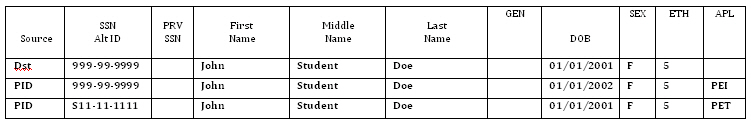
***W9100030 Demographic CHG (043/101) - Demographic matched on different SSN/ALT-ID
Question: In the fall our district added a student to PID with a state assigned alternate ID number, but the student did not actually attend. When the student came back to our district in the summer, he was added a second time to PID, but this time with a Social Security number as the student ID.
When the student was added with the Social Security number, his date of birth was input incorrectly. The district would like to delete the alternate ID entry and only use the Social Security PID record. The district gets an error when trying to update the student's date of birth on the social security record. How can we fix the Social Security record and get rid of the alternate ID PID record?
Answer: Once a record is added to PID, it cannot be deleted or purged. Only demographic information can be changed to match the correct information on the birth certificate. On this type of error, the district will need to submit the discrepancy along with supporting documentation to TEA for correction. Keep in mind the PID search function in EDIT+ enables districts to obtain student demographic information to determine if the student is already listed in the database.